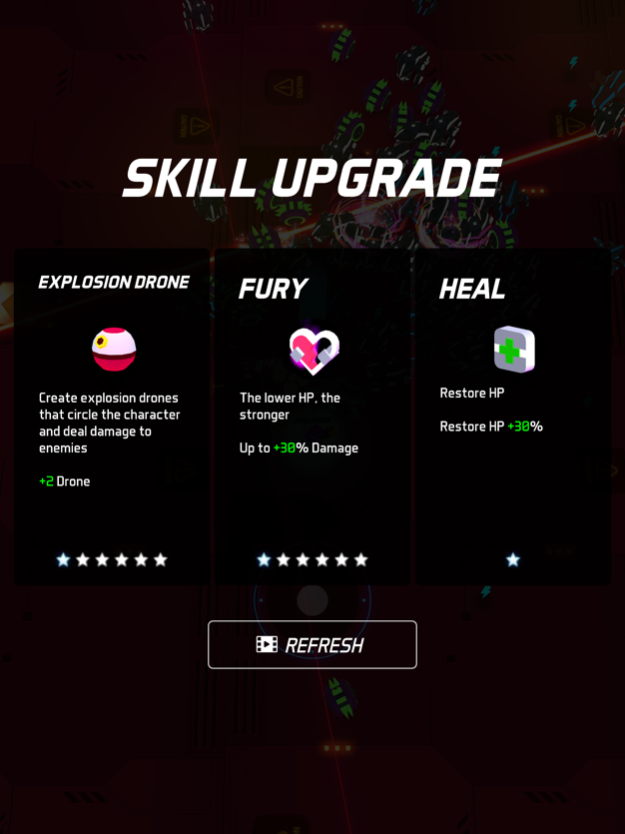Cyber Clone 0.1.1
Continue to app
Free Version
Publisher Description
Dive into the neon-soaked cyberpunk adventure and upgrade your hero with a limited-time offer! Unleash powerful weapons, customize your clone.
Unleash the Cyberpunk Excitement with "Cyber Clone"!
Immerse yourself in a visually stunning cyberpunk world dominated by rogue robots as the heroic cyber clone. Save cities, recover lost memories, and conquer the mechanical army in this thrilling shooting adventure!
Futuristic Gameplay: Navigate through futuristic cities, collecting memory fragments and upgrading weapons as you progress. Choose from a variety of weapons and over 40 special skills to craft your unique hero.
Visual Thrills: Experience an adrenaline rush with stunning 3D graphics, vibrant light effects, and immersive sound. Customize your cyber clone with costumes, armor, and weapons to create the ultimate hero for you.
Quick & Impactful: Perfect for cyberpunk enthusiasts and action gamers. Enjoy a colorful and impactful gaming experience in just 10 minutes, tailored for on-the-go gaming without any burden.
Download Now: Ready to become the ultimate hero in the cyberpunk world? Download "Cyber Clone" for an electrifying adventure! Stay tuned for exciting updates and new game modes.
Unleash the future - download "Cyber Clone" now! #Cyberpunk #ActionGames #MobileGaming
Jan 30, 2024
Version 0.1.1
- InAPP purchase bug fix
- Mid boss HP changed
About Cyber Clone
Cyber Clone is a free app for iOS published in the Action list of apps, part of Games & Entertainment.
The company that develops Cyber Clone is Left Right Co., Ltd. The latest version released by its developer is 0.1.1.
To install Cyber Clone on your iOS device, just click the green Continue To App button above to start the installation process. The app is listed on our website since 2024-01-30 and was downloaded 2 times. We have already checked if the download link is safe, however for your own protection we recommend that you scan the downloaded app with your antivirus. Your antivirus may detect the Cyber Clone as malware if the download link is broken.
How to install Cyber Clone on your iOS device:
- Click on the Continue To App button on our website. This will redirect you to the App Store.
- Once the Cyber Clone is shown in the iTunes listing of your iOS device, you can start its download and installation. Tap on the GET button to the right of the app to start downloading it.
- If you are not logged-in the iOS appstore app, you'll be prompted for your your Apple ID and/or password.
- After Cyber Clone is downloaded, you'll see an INSTALL button to the right. Tap on it to start the actual installation of the iOS app.
- Once installation is finished you can tap on the OPEN button to start it. Its icon will also be added to your device home screen.